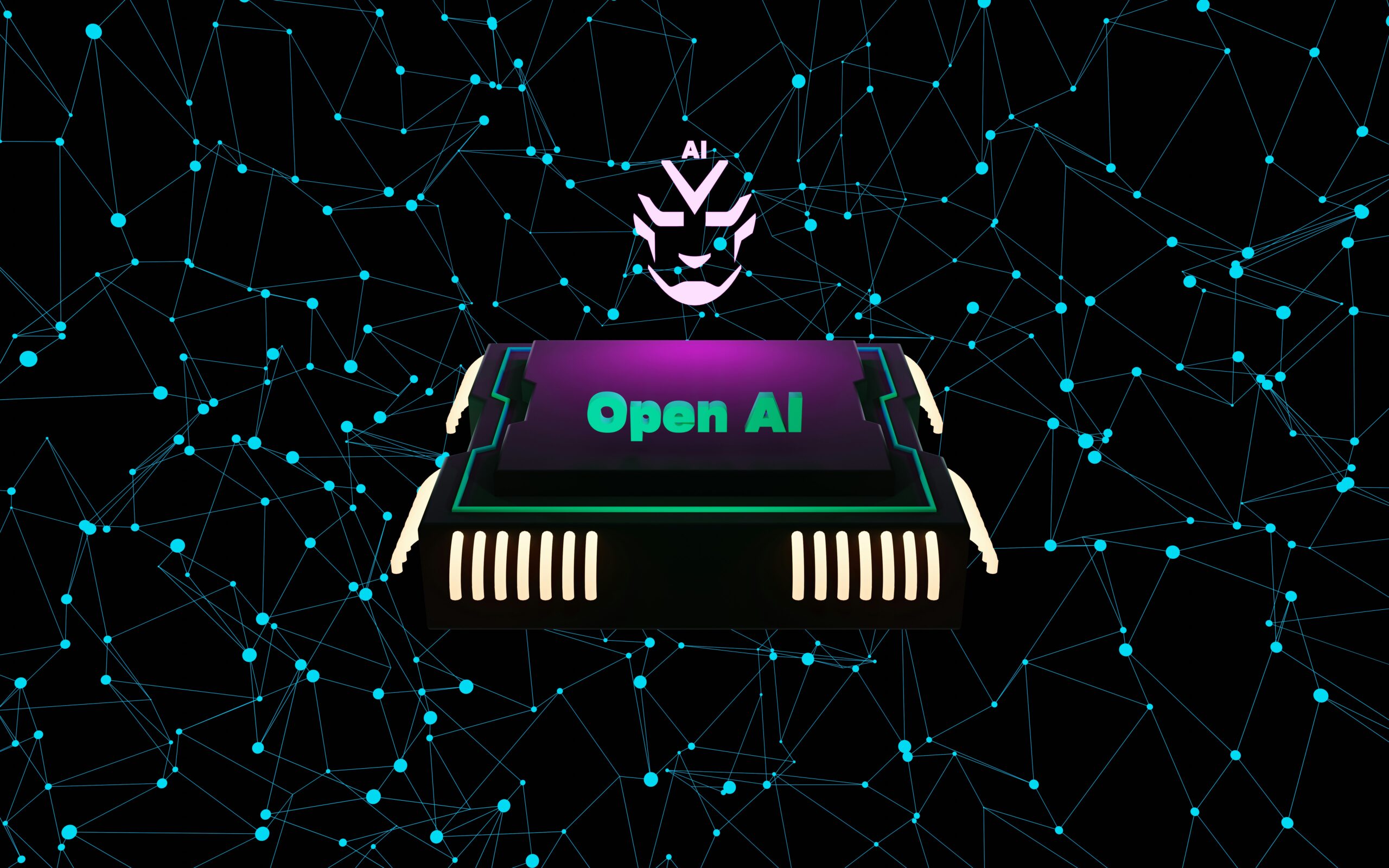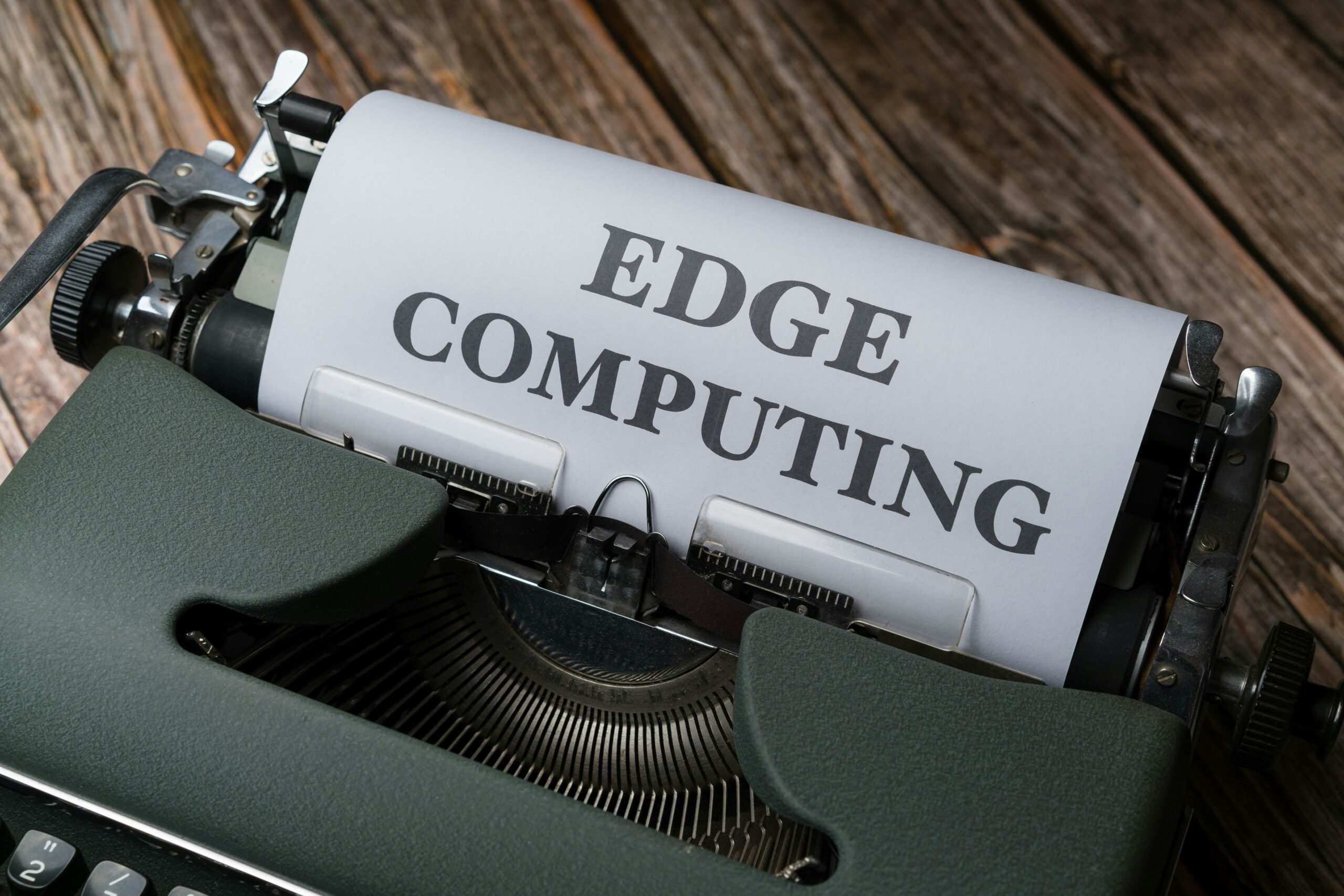Top 5 Video Editing Software: A Comprehensive Guide for Creators
August 13, 2025 | by qqvmedia.com


Introduction to Video Editing Software
In an era where digital content creation is paramount, video editing software has become an essential tool for creators across various platforms. From professionals producing cinematic masterpieces to amateurs capturing meaningful moments, the evolution of video editing tools has dramatically transformed the landscape of video production. Initially, video editing was a labor-intensive process requiring significant technical knowledge and specialized hardware. However, advancements in technology have democratized this field, making powerful software accessible to a broader audience.
Today, a plethora of video editing software options are available, ranging from sophisticated applications rich in features to user-friendly platforms catering to beginners. This accessibility has enabled creators to tell compelling stories, enhance their productions, and engage audiences more effectively than ever before. The importance of video editing software cannot be overstated as it significantly impacts the quality of the final product. Features such as color correction, sound editing, and effects are critical for creating polished, professional-grade videos.
The critical role that these editing tools play in enhancing video storytelling cannot be overlooked. By utilizing various editing techniques and effects, creators can evoke emotions, convey messages, and establish a unique visual identity for their projects. As the demand for high-quality video content continues to rise across social media and other platforms, investing in competent video editing software is increasingly seen as vital for standing out in a crowded digital space.
In conclusion, the transformative journey of video editing software has revolutionized how creators produce content, allowing both professionals and amateurs to hone their skills and enhance their storytelling capabilities. This evolution signifies a broader trend towards more accessible and powerful tools that cater to the diverse needs of today’s content creators.
Criteria for Selecting Video Editing Software
Choosing the right video editing software is a crucial step for both aspiring and seasoned creators. It is imperative to assess several key factors that can influence the overall experience and efficacy of the software selected. The first consideration is the user interface (UI). A well-designed UI can significantly impact workflow efficiency, especially for beginners who may feel overwhelmed by complex features. User-friendly software typically offers intuitive navigation, making it easier for creators to locate the tools they need without unnecessary frustration.
Next, the features offered by the software must align with the intended projects. For example, basic editing tasks such as trimming and merging clips might suffice for casual users, while professionals may require advanced capabilities like color grading, motion tracking, and multi-camera editing. Thus, understanding the specific requirements of one’s video projects is essential when evaluating software options.
Additionally, compatibility with various operating systems plays a significant role in the selection process. Whether the software is available on Windows, macOS, or both is a critical factor, as it ensures seamless integration with the user’s existing hardware and software ecosystem. It is advisable to check for system requirements and any potential limitations before making a purchase.
Cost is another pivotal factor that should not be overlooked. Video editing software can vary widely in price, ranging from free versions to expensive subscriptions. Creators must weigh their budget against the features provided, keeping in mind that more expensive does not always equate to better. Pricing models may include a one-time purchase or a subscription-based approach, with the latter often being more manageable for those who need flexible access to the latest updates.
Finally, identifying the target audience is essential. Software tailored for beginners may prioritize simplicity and educational resources, while professional-grade software often focuses on advanced tools and comprehensive support. By considering these criteria, creators can make informed choices that enhance their video editing experience.
Top 5 Video Editing Software Reviewed
Video editing has become an essential skill for creators, with numerous software options available that cater to different expertise and needs. In this section, we will delve into the top five video editing software programs currently dominating the market, providing insights into their features, advantages, and potential drawbacks, alongside ideal scenarios for their use.
1. Adobe Premiere Pro: This industry-standard software is favored by professionals for its exceptional features and versatility. Adobe Premiere Pro supports a wide range of formats and offers advanced editing capabilities, making it suitable for filmmakers and content creators alike. Its integration with other Adobe products enhances collaborative efforts. However, the subscription-based pricing can be a drawback for some users, particularly casual creators.
2. Final Cut Pro: Exclusive to macOS, Final Cut Pro is known for its powerful performance and user-friendly interface. It offers innovative features such as magnetic timeline and multi-cam editing, which streamline the editing process. While its one-time purchase price may be appealing, it may be less suitable for those who prefer cross-platform solutions or are on a tighter budget.
3. DaVinci Resolve: This software is renowned for its advanced color correction and audio post-production capabilities. Ideal for professionals, DaVinci Resolve’s free version makes it accessible for beginners. The learning curve may be steep due to its sophisticated tools, but the comprehensive features justify the effort. The paid version provides additional enhancements, appealing to those who require high-end editing tools.
4. iMovie: A fantastic starting point for casual creators, iMovie is free on macOS and iOS platforms. It offers essential editing functionalities in a straightforward interface. While it lacks some advanced features, its ease of use makes it perfect for quick video projects and beginners who wish to grasp the basics of video editing.
5. Filmora: Known for its intuitive interface and robust features, Filmora caters to both novices and experienced users. The software includes a library of effects and transitions that enhance creativity. It operates on a freemium model, allowing users to explore its features before committing to a purchase. While not as comprehensive as other professional options, it provides a balanced choice for casual creators.
Each of these video editing software programs offers unique characteristics that cater to a diverse range of users, ensuring that every creator can find the right tool for their specific needs.
Conclusion and Recommendations
As we have explored throughout this comprehensive guide, selecting the right video editing software is a crucial decision for any creator, regardless of their experience level or specific project requirements. The array of options available today each presents unique features and capabilities tailored to different user needs. It is essential for individuals to carefully consider their editing goals, workflow preferences, and the types of projects they intend to undertake when evaluating potential software.
For beginners venturing into the world of video editing, user-friendly options such as iMovie or Filmora offer intuitive interfaces and essential tools that facilitate a smooth learning curve. These programs cater well to novice editors who prioritize ease of use without sacrificing creativity. Conversely, more experienced videographers may benefit from advanced platforms like Adobe Premiere Pro or Final Cut Pro, which provide robust features for complex projects and greater control over the editing process.
Additionally, for creators on a budget, open-source options like DaVinci Resolve or HitFilm Express present powerful functionalities with no cost involved, making them ideal choices for those looking to maximize their production quality while minimizing expenses. It is worth emphasizing that experimentation with different platforms can lead to discovering the software that best aligns with one’s individual style and editing requirements.
In conclusion, the right video editing software can significantly impact the quality and efficiency of your creative projects. By evaluating the features, usability, and specific needs of your video editing tasks, you are better equipped to identify a suitable software solution. We encourage you to explore the suggested software options, test their capabilities, and find the ideal fit that empowers you to elevate your creative endeavors in the realm of video editing.
RELATED POSTS
View all