Top 10 Essential Tools for Successful Web Development
August 7, 2025 | by qqvmedia.com
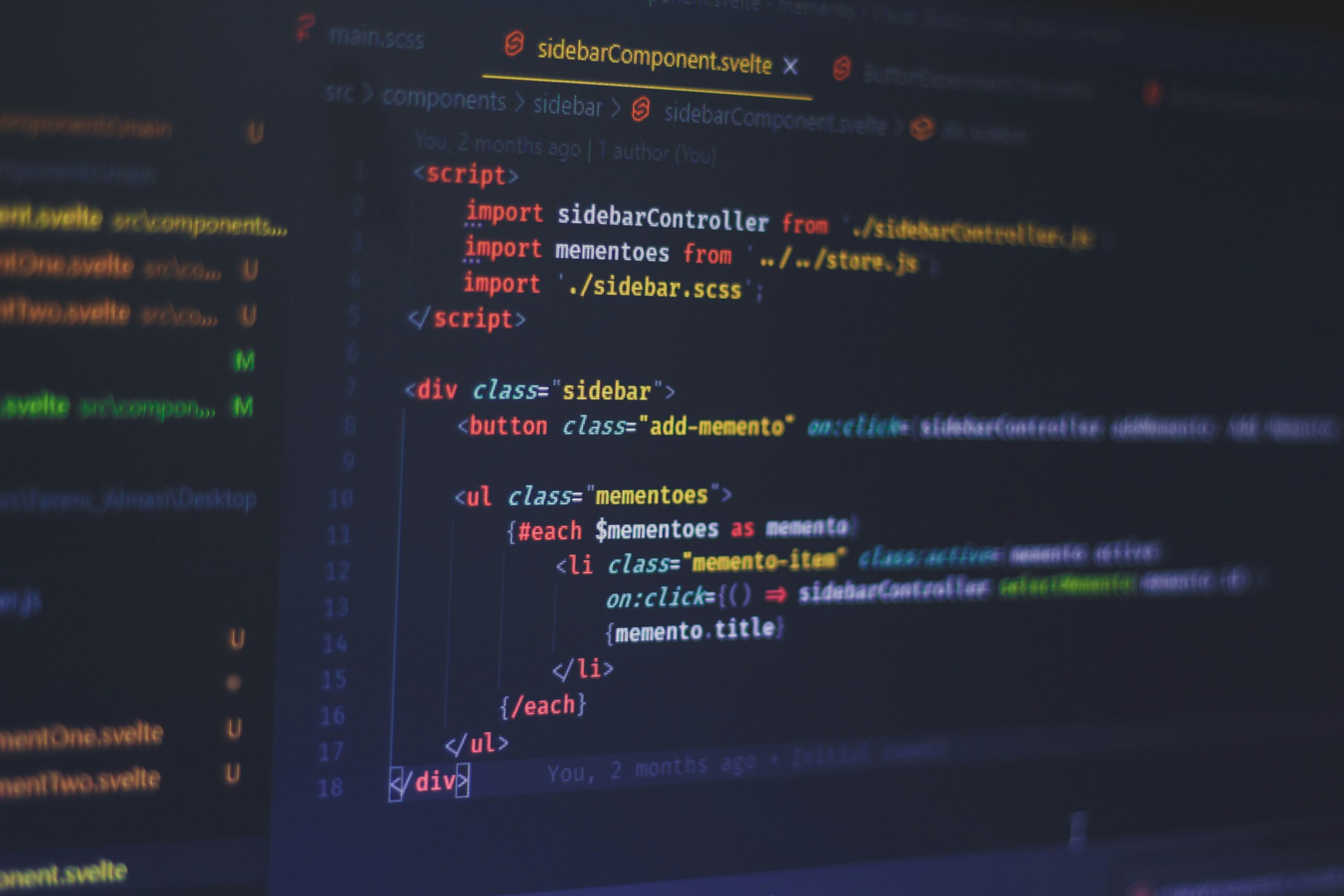
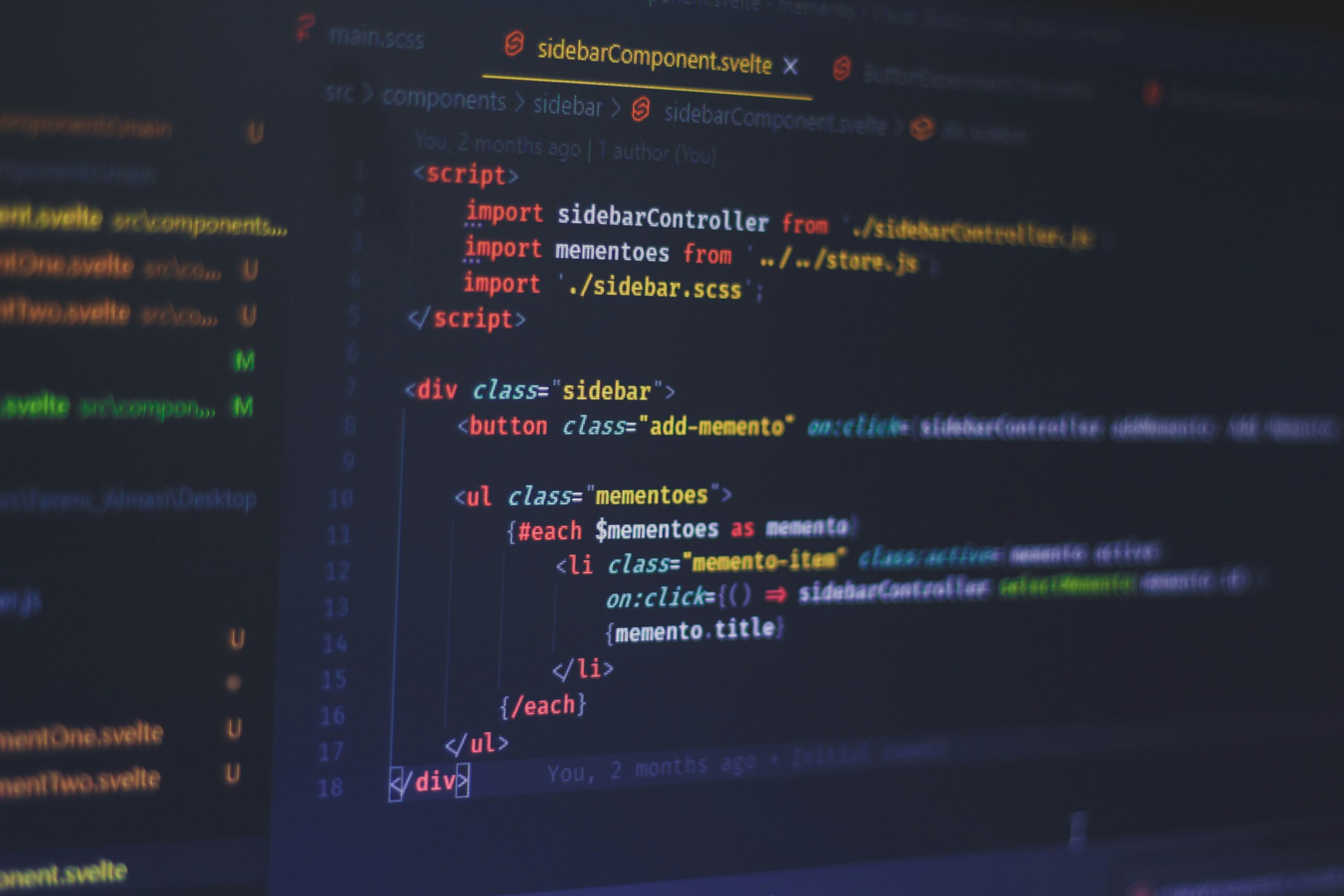
Introduction to Web Development Tools
Web development tools are essential resources that facilitate the creation, maintenance, and optimization of websites and web applications. These tools encompass a diverse range of software and technologies designed to streamline the development process, enhance productivity, and improve overall efficiency. With the increasing complexity of web development, a well-selected toolkit can make a significant difference in the quality and speed of a project.
Among the various categories of web development tools, code editors play a pivotal role. These applications provide developers with the necessary features to write and edit code efficiently, offering syntax highlighting, auto-completion, and debugging capabilities. Popular examples include Visual Studio Code, Sublime Text, and Atom, each offering unique functionalities that cater to different programming languages and user preferences.
In addition to code editors, design software is vital for creating visually appealing user interfaces. Tools such as Adobe XD, Sketch, and Figma enable developers and designers to collaborate effectively on UI/UX design, facilitating the transformation of ideas into functional prototypes. These design tools help ensure that the final product aligns with user needs and expectations, emphasizing the importance of aesthetics in web development.
Moreover, frameworks and libraries serve as foundational elements for web development. Technologies such as React, Angular, and Vue.js have revolutionized the way developers build applications, allowing for reusable components and efficient state management. Such frameworks not only accelerate the development process but also promote best practices and maintainability in code.
As the web development landscape continues to evolve, it is crucial for professionals to remain informed about the latest tools and technologies. Embracing new advancements and integrating them into one’s workflow can lead to improved performance and more innovative solutions, ultimately enhancing the developer’s capacity to deliver high-quality projects.
Code Editors and IDEs: Your Development Environment
In the realm of web development, choosing the right code editor or Integrated Development Environment (IDE) is crucial for facilitating an efficient workflow. These tools are not just simple text editors; they play a significant role in how developers write, debug, and manage their code. Among the plethora of options available, three standout tools are Visual Studio Code, Sublime Text, and Atom, each offering distinct features that cater to different development needs.
Visual Studio Code has risen to prominence for its versatility and robust functionality. As a free source code editor developed by Microsoft, it supports numerous programming languages and provides features such as syntax highlighting, version control integration, and an extensive marketplace for extensions. These extensions enable developers to customize their environment, enhancing their productivity and streamlining their coding tasks.
Sublime Text is another popular choice, known for its speed and efficiency. It is a lightweight code editor that boasts a user-friendly interface and powerful capabilities. One of its most notable features is the “Goto Anything” functionality, allowing developers to quickly navigate through projects, making it suitable for teams working on larger web applications. Furthermore, Sublime Text accepts packages that can enhance the coding experience through added functionalities like linting and snipping.
Atom, developed by GitHub, emphasizes collaboration and community-driven development. It is a customizable text editor, enabling developers to tweak every aspect of the interface and functionality according to their preferences. Atom fosters a collaborative workflow with features like Teletype, allowing multiple developers to work on the same project in real-time.
In conclusion, the selection of a code editor or IDE can significantly impact a developer’s productivity and overall satisfaction. By leveraging tools like Visual Studio Code, Sublime Text, and Atom, developers can create an optimized coding environment that elevates their web development processes.
Version Control Systems: Collaborate with Ease
Version Control Systems (VCS) play a critical role in modern web development by enabling multiple developers to work collaboratively on projects while efficiently managing code changes. Among the myriad of VCS available, Git stands out as one of the most widely utilized. It allows developers to track modifications to code repositories, making it easy to revert to previous versions if necessary. Platforms like GitHub and Bitbucket enhance Git’s functionality by providing a user-friendly interface, facilitating code review processes, and supporting project management through issue tracking.
Using a VCS effectively requires understanding several core functionalities. For instance, branching allows developers to create isolated environments for testing new features without affecting the main codebase. This practice is particularly significant in collaborative settings, as it promotes experimentation while minimizing disruptions to ongoing work. Merging, on the other hand, integrates changes from different branches into a unified project, ensuring that all contributors can seamlessly bring their developments into the main line of work.
Best practices for using VCS in web development focus on maintaining code quality and streamlining workflows. Regular commits with clear, meaningful messages help to create an understandable history of changes, making it easier for others to follow the evolution of the project. Additionally, it is advisable to coordinate with team members about code merges to avoid conflicts, creating an environment of transparency and collaboration. Furthermore, utilizing pull requests in platforms like GitHub encourages code reviews, enhancing the overall quality of the final product. By adhering to these best practices, developers can significantly improve project reliability and foster a shared understanding of the codebase.
Frameworks and Libraries: Build Efficiently and Effectively
In the realm of web development, employing the right frameworks and libraries can fundamentally reshape the development process, allowing developers to create efficient and effective applications. Popular frameworks such as React, Angular, Vue.js, and Bootstrap have gained significant traction due to their robust features and user-friendly interfaces. Each of these tools offers distinct advantages that cater to various project requirements.
React, developed by Facebook, emphasizes reusability of components, which enhances productivity by enabling developers to build interactive UIs seamlessly. Its virtual DOM feature significantly boosts application performance, resulting in faster user experiences. In contrast, Angular, backed by Google, provides a comprehensive framework that encompasses everything from two-way data binding to dependency injection. This makes Angular particularly suited for large-scale applications that require maintainability and efficient data management.
Vue.js stands out for its gentle learning curve and flexibility, making it an excellent choice for both beginners and seasoned developers. Its progressive framework allows developers to incrementally adopt its features as needed. On the other hand, Bootstrap is a powerful library for front-end development, offering a collection of pre-styled components and a responsive grid system. This enables developers to create attractive and mobile-friendly websites with minimal effort.
When selecting a framework or library, developers should consider factors such as project size, team skill set, and long-term maintenance. It is crucial to evaluate whether the chosen tool aligns with the project’s needs and can scale effectively as requirements evolve. Thus, leveraging these frameworks and libraries not only expedites the development process but also enhances the overall user experience and application performance.
RELATED POSTS
View all


