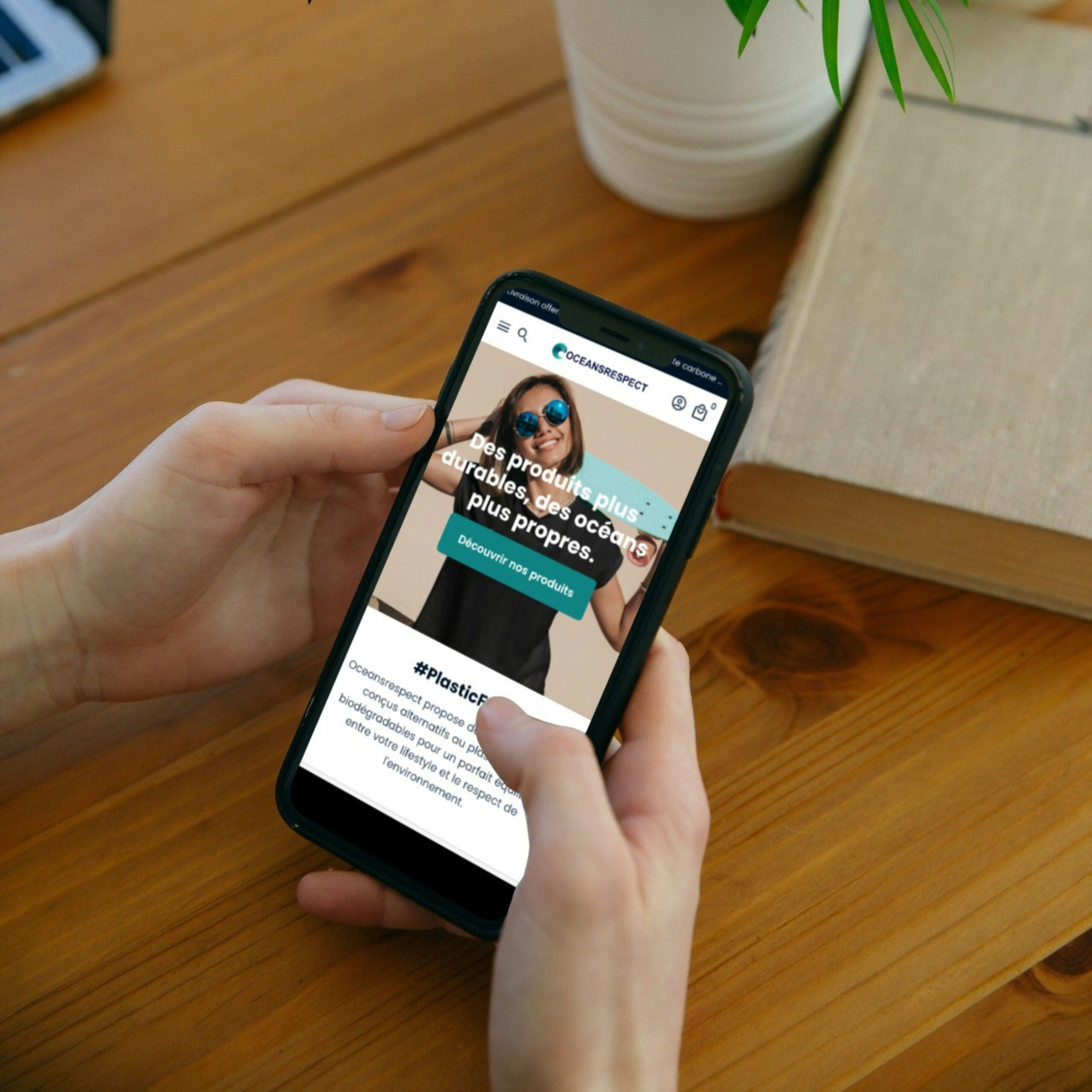5 Essential Tools Every Developer Should Consider Using
August 7, 2025 | by qqvmedia.com


Introduction to Developer Tools
In the fast-paced realm of software engineering, development tools play a pivotal role in optimizing workflows and enhancing productivity. These tools, which encompass a vast array of software applications and platforms, are designed to assist developers throughout various stages of the software development lifecycle. From planning and coding to testing and deployment, the usefulness of these tools cannot be overstated, as they significantly improve both the quality and efficiency of the development process.
As the technological landscape continually evolves, the necessity for developers to stay abreast of the latest tools and technologies becomes increasingly crucial. With each passing year, new tools emerge, offering solutions that cater to modern development challenges. These innovations not only facilitate coding and debugging tasks but also foster collaboration among development teams. Tools such as version control systems, integrated development environments (IDEs), and project management software exemplify how technology can streamline processes and enrich team collaboration.
The integration of these essential tools into daily practices allows developers to automate routine tasks, thus minimizing the likelihood of human error and freeing up valuable time for more complex problem-solving. Furthermore, the collaborative features of many development tools foster communication and interaction within teams, enabling members to share insights, track progress, and ensure that everyone is on the same page. By leveraging the power of these tools, developers are equipped to meet the ever-changing demands of the industry while also adopting best practices that contribute to the overall success of their projects.
Version Control Systems: The Backbone of Collaboration
Version control systems (VCS) play a crucial role in modern software development, serving as the backbone of collaboration among developers. These systems enable teams to manage changes to code seamlessly, thereby enhancing productivity and minimizing the likelihood of errors. By allowing multiple developers to work on the same codebase simultaneously, VCS ensures that the workflow remains organized and efficient, regardless of the team’s size or geographic distribution.
At the heart of many development projects today is Git, a distributed version control system renowned for its robust features and flexibility. Git facilitates branching, allowing developers to create isolated environments for different features or experiments without interfering with the main codebase. This capability not only promotes creativity but also fosters safer testing and debugging practices. When a feature is complete and tested, it can be merged back into the main branch, ensuring that only verified changes are integrated into the final product.
Moreover, Git provides a comprehensive history of changes made to the codebase. This historical record is invaluable for tracking down issues, understanding the evolution of a project, and facilitating code reviews. For instance, if a bug is introduced in a recent update, developers can easily identify when the change occurred and who implemented it, streamlining the troubleshooting process. Additionally, the use of pull requests enhances collaboration by allowing team members to review code before it is merged, ensuring that all contributions meet quality standards.
Real-world examples demonstrate how VCS enhances project management. In large-scale software projects, teams that utilize Git report improved coordination and communication, leading to timely delivery and higher quality outcomes. Through the use of a version control system, developers not only manage code more effectively but also collaborate in ways that foster innovation and maintain project integrity.
Integrated Development Environments (IDEs): Boosting Efficiency
Integrated Development Environments (IDEs) are essential tools that significantly enhance a developer’s productivity and streamline the coding process. These comprehensive software applications offer a robust suite of features, including code editing, debugging, and build automation, all within a unified interface. Popular IDEs like Visual Studio Code and IntelliJ IDEA cater to a wide range of programming languages and frameworks, making them highly versatile choices for developers.
One of the primary advantages of using an IDE is the code completion feature, which suggests contextually relevant code snippets as developers type. This not only speeds up the coding process but also minimizes errors, allowing for more efficient development cycles. Additionally, syntax highlighting is another key feature found within IDEs, which helps in identifying errors and improving overall code readability. Such visual cues make it easier for developers to spot mistakes during the writing process.
Debugging tools integrated into IDEs further elevate their utility, allowing developers to identify and fix issues more efficiently. With features such as breakpoints, step-through debugging, and variable watches, developers can gain real-time insights into their code’s execution, thereby significantly reducing the amount of time spent diagnosing problems.
Customization is another significant aspect of IDEs that can align with an individual’s workflow. Developers can set up their environments according to personal preferences, including modifying themes, keybindings, and formatting styles. By taking advantage of the various plugins and extensions available, such as Git integration or linting tools, developers can tailor their IDEs to suit their specific needs and enhance their coding experience.
Ultimately, leveraging the power of Integrated Development Environments can lead to increased efficiency and productivity for developers, enabling them to focus on delivering high-quality software solutions.
Continuous Integration/Continuous Deployment (CI/CD) Tools: Automating Workflows
Continuous Integration (CI) and Continuous Deployment (CD) are essential practices in modern software development that ensure seamless integration of code changes and timely deployment of applications. By automating workflows through CI/CD tools, developers can build, test, and deploy their code more efficiently, allowing for faster development cycles and improved software quality.
CI/CD tools integrate various stages of the development lifecycle, automating tasks such as code testing, integration, and deployment. As developers commit changes to the source code repository, CI tools automatically fetch and build the code. They conduct a series of tests to verify that the new changes do not introduce any errors, allowing teams to detect and resolve issues early in the process. This continuous feedback loop significantly minimizes the risk of bugs and deployment failures.
Popular CI/CD tools include Jenkins, Travis CI, and GitHub Actions, each offering unique features. Jenkins is highly customizable and supports numerous plugins, making it versatile for various workflows. Travis CI, known for its straightforward configuration, integrates seamlessly with GitHub, allowing developers to set up CI in minutes. GitHub Actions enables automated workflows directly within GitHub, facilitating CI/CD without leaving the platform. These tools, with their specific functionalities, cater to diverse project needs, enhancing productivity across teams.
Real-life scenarios illustrate the substantial efficiency gained through the implementation of CI/CD tools. For instance, a startup integrated Jenkins into their workflow, reducing their deployment time by 70%. Similarly, a large enterprise adopted GitHub Actions, resulting in fewer bugs reaching production due to enhanced automated testing. Such success stories underscore the value of CI/CD practices in today’s fast-paced development environment, where timely deployment and software quality are paramount.
RELATED POSTS
View all