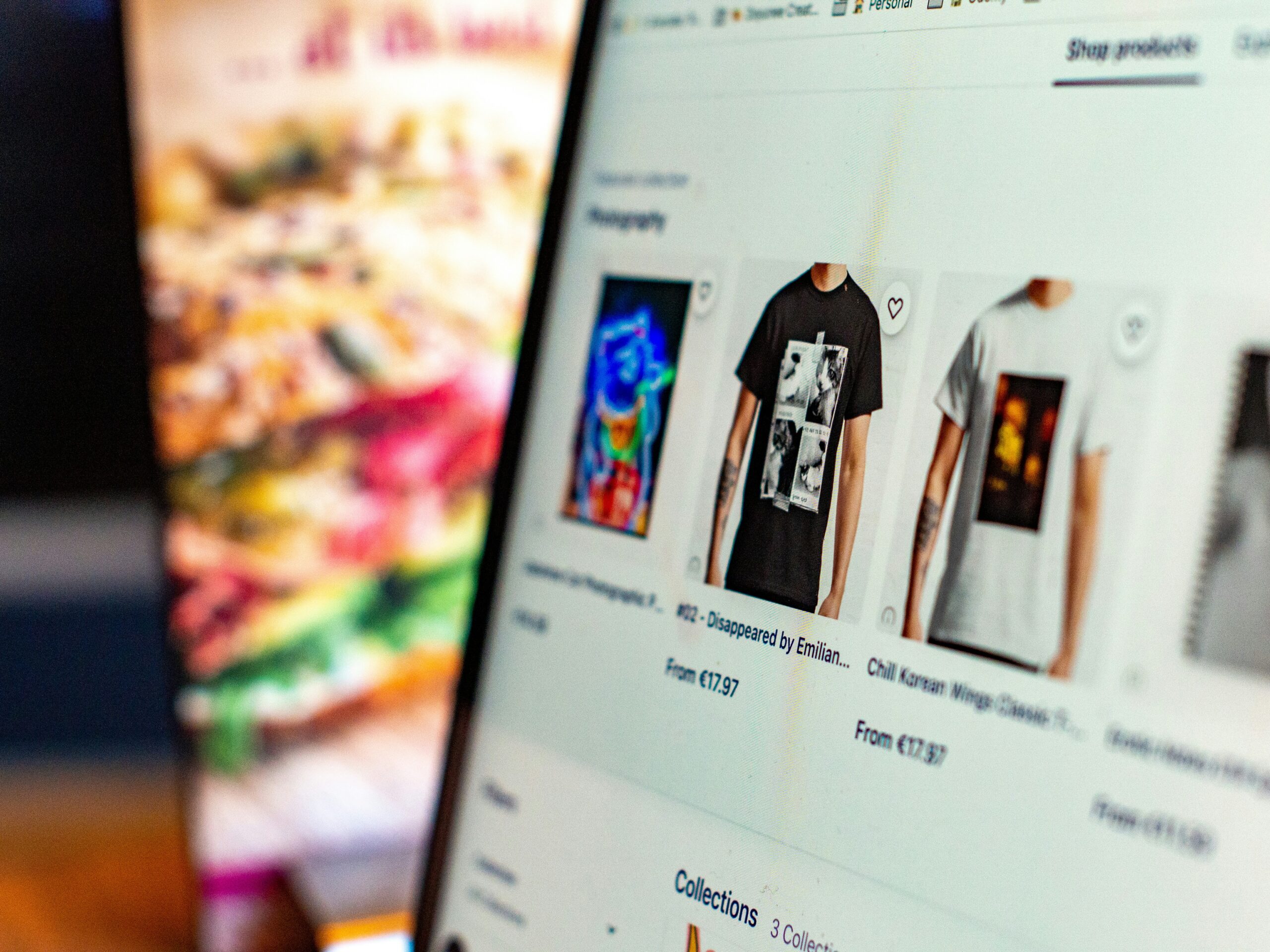How to Design a Cancellation Flow That Reduces Churn (Without Feeling Desperate)
July 29, 2025 | by qqvmedia.com

When users click “Cancel Subscription,” it doesn’t always mean they want to leave for good.
Often, it means:
- They’re not seeing value (yet)
- They need a break
- Or… they forgot they were even paying
A smart, well-designed cancellation flow gives you one last opportunity to understand, re-engage, or retain the user—without being pushy or manipulative.
Here’s how to create a cancellation experience that reduces churn while keeping trust intact.
🔄 Step 1: Add a “Pause Subscription” Option
Before letting users fully cancel, offer them the ability to pause instead.
Why it works:
- Gives users time to reconsider
- Reduces instant churn
- Keeps them in your ecosystem with less friction
🧠 Psych trick: “Pause” feels less permanent than “Cancel,” making it a softer, reversible choice.
🧠 Step 2: Ask for the Real Reason (But Don’t Force It)
Use a short, optional exit survey to understand user intent.
Example choices:
- Too expensive
- Not using it enough
- Didn’t find what I needed
- Switching to a competitor
- Other (open field)
📊 Use this data to:
- Improve your onboarding
- Adjust pricing strategy
- Identify common drop-off points
Keep it quick—no one wants a 10-question interrogation when leaving.
💡 Step 3: Offer Contextual Solutions Before Final Cancel
Based on their exit reason, show targeted suggestions or alternatives:
| Cancellation Reason | Retention Tactic |
|---|---|
| “Too expensive” | Offer a discount or temporary downgrade |
| “Not using it enough” | Recommend popular use cases + tutorials |
| “Didn’t find what I need” | Suggest new/coming features or support |
Pro tip: Avoid guilt-tripping. Frame these as helpful—not desperate.
💸 Step 4: Use a Retention Offer (If Appropriate)
You don’t always need to bribe users—but a well-timed offer can win them back.
Examples:
- 50% off for 3 months
- Downgrade to a lighter (free) version
- Free extension or bonus if they stay another week
🎯 Keep it short, simple, and only use this once, or you risk training users to cancel for discounts.
🔔 Step 5: Confirm, Then Keep the Door Open
If a user continues with cancellation:
- Confirm cancellation clearly (no tricks)
- Thank them for trying your app
- Let them know their data will be saved if they return
- Include a “Rejoin later” button in the email receipt
✅ Transparency builds trust, which makes returning more likely.
✅ Bonus Tips: Small Changes, Big Impact
- Use friendly tone: No passive-aggressive language (“Sorry to see you go 😢” is enough).
- Auto-cancel unused trials: This builds goodwill and reduces complaints.
- Follow up post-cancel: A friendly email 7–10 days later asking what could be improved can bring insights or even win them back.
🔄 Real Example: Subscription Exit Flow for a Freelance Time Tracker App
Step 1: User clicks “Cancel Plan”
Step 2: Prompt: “Need a break? You can pause for 30 days instead.”
Step 3: Exit survey: “Why are you leaving?”
Step 4: If “Too expensive,” offer 30% off next month
Step 5: Confirm cancel, thank them, and provide reactivation link in email
Result? Less churn. Happier users. Valuable feedback.
📈 Final Thoughts
A cancellation flow isn’t a wall—it’s a mirror. It reflects how well your product is serving its users.
Done right, your cancellation experience becomes:
- A source of retention
- A channel for feedback
- And a moment of goodwill that keeps your brand memorable
RELATED POSTS
View all