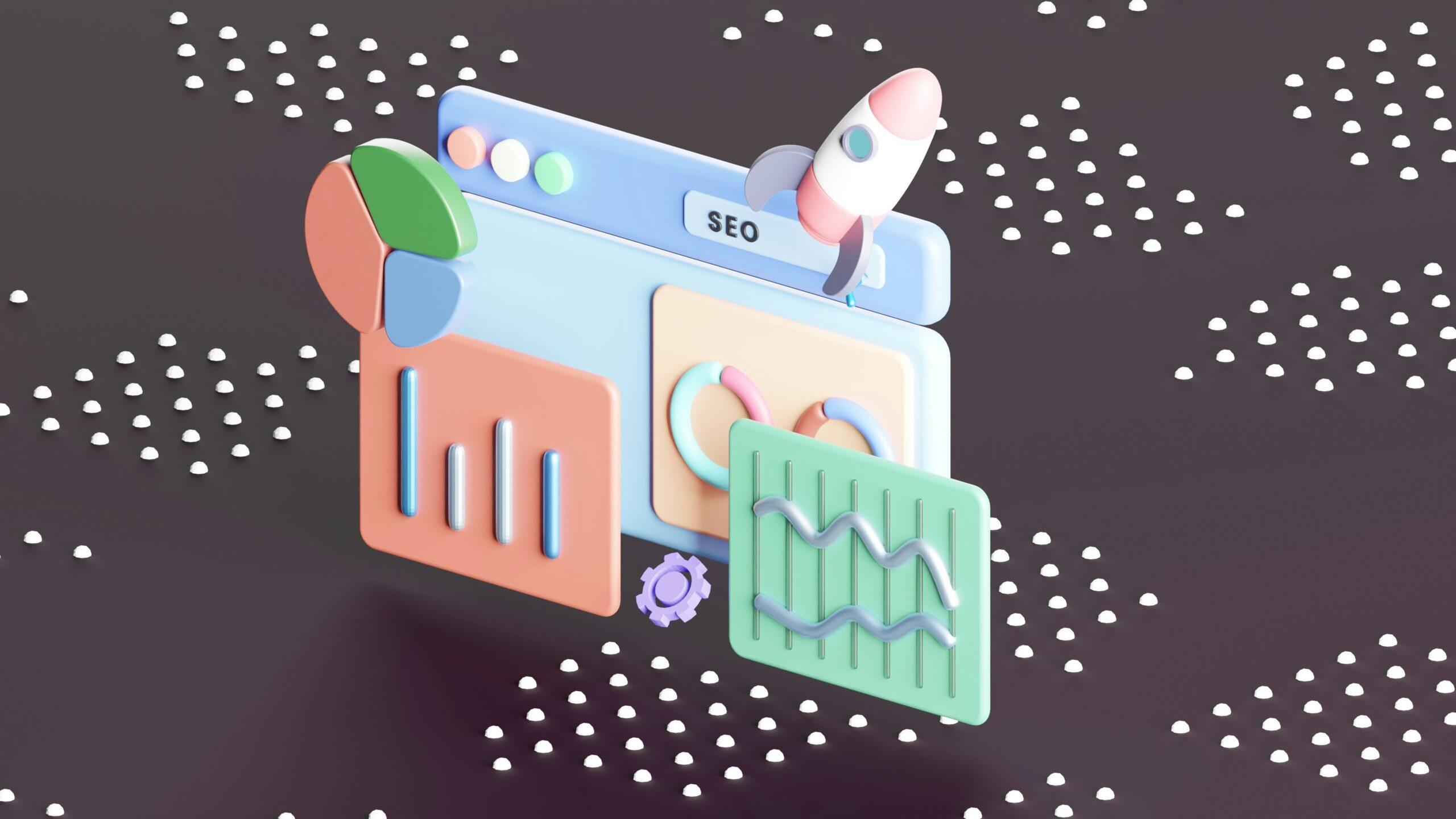How to Build a 3-Tier Pricing Page That Converts: A Complete Guide for Apps & SaaS
July 29, 2025 | by qqvmedia.com

Your pricing page isn’t just a product page—it’s a sales funnel.
A well-designed 3-tier pricing page doesn’t just list your features. It nudges visitors toward the plan you want them to choose, clarifies value, and removes friction from the buying process.
Whether you’re a SaaS company, app developer, or agency offering white-label services, here’s how to structure a high-converting 3-tier pricing layout from top to bottom.
🧱 Why 3-Tier Pricing Works
Psychologically, 3 is the magic number in pricing strategy:
- Too few choices? Users feel boxed in.
- Too many? Decision fatigue sets in.
With 3 tiers, you offer a clear value ladder, encourage comparisons, and guide users toward your most profitable plan.
🎯 Step 1: Choose the Right Tier Structure
A classic 3-tier model follows this structure:
| Plan | Role |
|---|---|
| Basic | Entry-level for new users |
| Pro | Mid-tier, ideal value |
| Premium | High-end, feature-rich |
Tips:
- Your middle plan (“Pro”) should be the highlighted or “Most Popular” option.
- Avoid calling the lowest tier “Free” unless it’s truly zero-cost.
🛠️ Step 2: Define Features by Tier
Each plan should feel intentionally different—not just in price, but in value proposition.
Basic Plan
- For beginners or light users
- Limited features or usage caps
- Just enough to get started
Pro Plan (The Target)
- Most attractive balance of price + value
- Includes the features most users care about
- Often best suited for individuals or small teams
Premium Plan
- Advanced tools or unlimited usage
- Tailored for businesses, power users, or agencies
- Can include onboarding, support, integrations
🔎 Pro Tip: Use checkmarks, icons, or feature tables to make tier differences scannable.
🎨 Step 3: Use Visual Hierarchy to Guide Attention
Design your pricing layout to make your ideal plan stand out.
Design principles:
- Center the Pro plan and highlight it with color or a “Most Popular” badge
- Use consistent card heights so users focus on content, not layout
- Keep font sizes readable and CTA buttons prominent
✅ Make the pricing visually simple—but strategically weighted.
💰 Step 4: Show Value, Not Just Price
Pricing pages aren’t just about cost—they’re about justifying the value.
Use persuasive copy like:
- “Everything you need to grow your business”
- “Great for solopreneurs scaling their work”
- “Built for high-volume teams who demand power and speed”
Also: Include customer quotes, trust badges, or FAQs below the pricing cards to reduce buyer hesitation.
🧪 Step 5: A/B Test These Key Elements
No pricing page should be set in stone. Test and tweak based on what converts.
Test variables:
- Monthly vs. annual default toggle
- Plan names (e.g., Starter vs. Launch)
- Pricing structure (e.g., $19/$49/$99 vs. $0/$29/$99)
- CTA button copy (“Get Started” vs. “Try Free”)
💡 Bonus: Use heatmaps and scroll tracking to see where users drop off.
🧮 Real Example:
Plan Breakdown for a Time-Tracking App (Like Timecraftr):
| Plan Name | Monthly | Key Features |
|---|---|---|
| Starter | Free | 1 Project, Manual time entry, Basic reports |
| Freelancer | $8/mo | Unlimited projects, Timer mode, Export reports |
| Agency | $25/mo | Team tracking, Advanced analytics, Priority support |
🎯 “Freelancer” is the highlighted plan, appealing to 80% of solo users.
📈 Final Thoughts
A 3-tier pricing page is more than a menu—it’s your app’s most important conversion lever.
By combining psychology, design, and clear value differentiation, you give users confidence to upgrade—and keep paying.
RELATED POSTS
View all